Hexo-Butterfly主题博客搭建02
Hexo+Butterfly主题博客搭建02 ——— 下载有关butterfly主题并进行配置
Butterfly主题的安装
- 在 hexo 项目根目录下执行操作clone主题
git clone -b master https://github.com/jerryc127/hexo-theme-butterfly.git themes/butterfly |
- 如果沒有 pug 以及 stylus 的渲染器,还需要下载,否则在项目运行时会报错:
npm install hexo-renderer-pug hexo-renderer-stylus --save |
- 修改项目根目录下的_config.yml文件(称为站点配置文件),开启主题
# extensions |
- 升级建议
为了減少升级主题带来的不便,我们还需要做以下操作:
把主题文件夹中的 _config.yml 复制到 hexo 根目录下,同重命名为 _config.butterfly.yml
hexo会自动合并主题中的 _config.yml 和 _config.butterfly.yml 里的配置,如果存在同名配置,会使用 _config.butterfly.yml 的配置,其优先度较高。
butterfly主题
本博客所有文章除特别声明外,均采用 CC BY-NC-SA 4.0 许可协议。转载请注明来自 玖!
评论